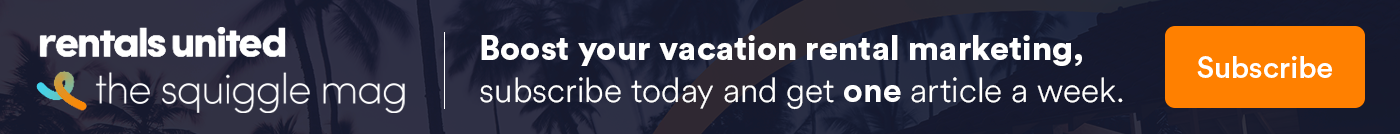Tracking your property management KPIs isn’t just optional but an essential part of running a successful business. Without clear performance data, you’re flying blind. Whether you manage an inventory of a dozen or thousands of units, the right KPIs (Key Performance Indicators) help you stay profitable, focused, and competitive.
And here’s the truth: trying to measure everything is a fast track to overwhelm. The real win comes from focusing on the metrics that matter most. Luckily we’ve broken down some of the most important metrics to look out for.
In this guide, you’ll learn:
- Why property management KPIs are essential for growth
- The top 12 KPIs to track (updated for today’s market)
- Tools that make tracking KPIs automatic and actionable
Ready to run smarter business and track more profitable KPIs?
Let’s explore them
Why should you track property management KPIs?
KPI is the acronym that stands for Key Performance Indicator—and in the world of vacation rentals, are the metrics that give you direction of how successful your business is compared to the market or to previous periods.
As mentioned, these data points give you a clear view of how your business is really performing.
KPIs help you ensure profitability, stay laser-focused on goals, spot weak points in your strategy, and make confident, data-backed decisions. In a nutshell, turning your day-to-day performance into measurable insights you can act on.
Some of the things KPIs help you to, can be:
- Ensure profitability.
- Stay focused on your business goals.
- Identify flaws in your strategy.
- Tweak what’s not working.
- Make insightful decisions based on real data.
The 12 most effective property management KPIs to track
To avoid overwhelm and to stay super-focused on the goals that really matter, we recommend tracking some of the following. Want to track them all? Start with a few choice KPIs, and then work up as you master each.
Stay super-focused on the goals that really matter, and avoid burnout.
We recommend starting with a few choice KPIs, and then working up as you master each.
1. RevPAR
RevPAR stands for Revenue Per Available Rental and is a core metric used by everyone from vacation rental property managers to global hotel bosses.
To calculate it, multiply your Average Daily Rate (ADR, see below) by the Occupancy Rate (OR, also see below); or divide your total revenue by the number of occupied nights.
RevPAR gives a comprehensive view of how your business is doing, and will change depending on whether you’re focusing most on selling each night at the highest rates possible or maximizing occupancy (read more below).
2. ADR
ADR stands for Average Daily Rate and it shows the average amount each guest paid for a night over a chosen period.
To calculate it, divide the total revenue by the number of nights sold.
A high ADR may mean you make maximum money during high season or in-demand periods, but it could cause your occupancy to drop outside of these times.
3. Occupancy rate
Occupancy Rate (OR) is a percentage. To calculate it, divide the number of nights sold by the total number of nights in a given period.
This will show you how often you had guests in your rentals versus your total availability.

To increase your occupancy rate, you may need to reduce your nightly rate, depending on factors such as location or time of year. A lower ADR usually translates to higher Occupancy and vice versa.
4. CAC
Your CAC is the cost it takes your business to acquire a new customer.
It’s a common saying in the business world that it costs more to get a new customer than it does to encourage repeat customers. That’s because of CAC or Customer Acquisition Cost.
It can depend on factors such as how much you’re spending on social media, online advertising campaigns and other costs such as your channel manager or listing distribution connection to your PMS.
Of course, getting new customers can be the lifeblood of your business, but it’s important to ensure your CAC isn’t too high or it will cut into revenue and ROI (see below). Set a goal to reduce it as much as possible while still making your other KPIs.
5. ROI
ROI is one of the most well-known business KPIs, which stands for Return On Investment.
To calculate it, take your revenue, and subtract your costs (or investments), including operational spending, and marketing costs (including CAC).

Ultimately, you want to increase your ROI, by lowering your costs and increasing the amount of money you’re actually making.
6. Owner fee structures
Your owner fee structure refers to the pricing structure you’re using in your business from the homeowners’ point of view.
It’s best to figure out which structure makes the most sense for you and to re-evaluate or change it if you feel it’s not serving you as well as it could.
For example, you might choose between:
- Guaranteed income: The owner is guaranteed a fixed amount each month.
- Fixed rate: A charge per month for handling bookings and costs such as cleaning fees.
- Commissions: You take a commission on each booking, in return for your management. This can be 25-50%. The average is around 27%.
7. Direct bookings
Focusing on direct bookings means you are less reliant on OTAs and therefore don’t need to pay their fees. Of course, being present on a variety of OTAs is still essential for your business, but supplementing your channel distribution with direct bookings is becoming more and more important.
Taking direct bookings will mean extra costs such as setting up your own website, and hosting a booking or payment platform on the site – but it pays off in the long run.
Having somewhere to send people to make direct bookings may also help your ROI in terms of advertising spend, for example, as people can come straight to you from your post or advert, without any middle fees.

Tracking your direct bookings can help you tweak your strategy to keep happy guests coming back (repeat business) and encourage new guests to book directly with you (direct bookings).
To do this, consider how many direct bookings you receive compared to the number of bookings from OTAs as a percentage, and set a goal to increase the direct percentage.
8. Listing optimization
Listing optimization means making your listings as effective and attractive as possible, to drive the maximum number of bookings, and improve your other metrics (such as ROI, occupancy, and even ADR).
Regularly ask yourself questions such as:
- What are you doing to make your properties look the best they can? When did you last update your photos?
- Does your listing answer guests’ most common questions to help them book confidently?
- Do your listings highlight the uniqueness of your properties and help guests see themselves staying there?
- Do your listings clearly explain amenities, facilities, check-in and check-out processes, and any other key practical details?
- How often do you update your listings to keep them fresh and relevant?
- How are you comparing with your competitors?
- Do your listings function well on both desktop and mobile devices?
Tools such as Rentals United Analytics can indicate improvement opportunities for your listings. Also, with the Quality Checker tool you can identify any missing information on your listings quickly, and automatically point out key details that make your listings more likely to convert.
9. Unsellable Nights
The Unsellable Nights metric enables you to check your property’s availability health at a glance, and see how many of your nights are blocked over the next 30, 60, and 90 days. A score of less than 5% is best. Anything over 5-16% means you should consider unblocking some dates to increase revenue. A score of more than 16% means your revenue potential may be seriously affected if you don’t unblock more nights quickly.

These metrics enable you to track the health of your listings using numeric data, as well as the more subjective questions above.
Formula: Blocked or Unavailable Nights / Total Nights x 100
This shows what percentage of your calendar is unbookable. A high rate = missed revenue. Aim for <5% to stay lean.
10. Guest repeat rate
Repeat guests are a powerful signal of guest satisfaction and operational excellence. A high repeat rate lowers your acquisition costs and increases long-term profitability. This metric is also a great indicator of how well your customer experience and brand loyalty programs are working.
Focus on strategies like personalized communication, loyalty perks, smooth check-in/out processes, and follow-up emails post-stay to increase this rate. A strong guest experience doesn’t just bring people back—it drives word-of-mouth and direct bookings too.

To calculate this, just follow these calculations:
Formula: Repeat Guests / Total Guests x 100
Returning guests mean trust, satisfaction, and lower CAC. This metric reflects your service quality and brand strength, and of course, with the right tools you can see the areas for improvement that will help you maintain guests coming back.
11. Inquiry-to-booking rate
This metric shows how efficiently you turn interest into revenue. A low conversion rate might point to problems in communication speed, pricing clarity, or listing appeal.
Improving this KPI often leads to a quick bump in bookings without needing more traffic.
Responding faster to inquiries, using automation tools, offering clear pricing, and maintaining updated listings can help lift this rate.
Every missed inquiry is potentially lost revenue—this KPI tells you exactly how well you’re closing the gap.
To calculate it you can simply use this formula.
Formula: Bookings / Inquiries x 100
Are you closing the deal when guests show interest? Low numbers here might mean your pricing, messaging, or response time needs work.
12. Cancellation rate
High cancellation rates erode trust and create revenue instability. This KPI helps you identify potential issues with your booking process, guest policies, or listing transparency. Monitoring it closely helps reduce friction and keep calendars optimized.

Review your cancellation reasons, clarify your rules, and communicate clearly with guests pre-arrival to keep this rate as low as possible. Use the following formula to keep track of this metric.
Formula: Cancellations / Total Bookings x 100