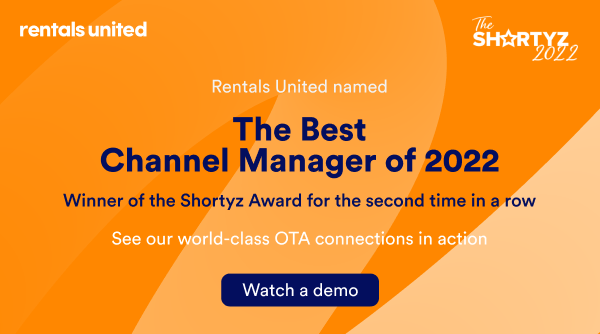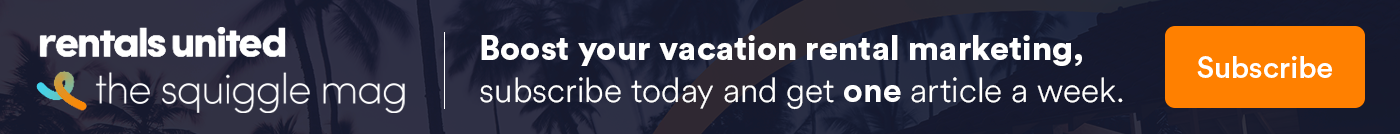Are you prepared for the return of travel in 2022? According to Booking.com’s forecast, nearly three-quarters of travellers “will say yes to any vacation opportunity if budget allows”.
To prepare for the expected surge in bookings, now is a good time to start optimising your listings. If you need help with your listings on Booking.com, the Group Opportunity Centre is a great place to start.
The tools and data Booking.com provides make it easy to track and improve property performance. You get access to smart actions and savvy hacks that help to boost visibility, increase conversions and reduce cancellations.
To help you take full advantage of this powerful tool, in this article, we’ll outline everything you need to know about the Booking.com Group Opportunity Centre.
On top of that, we’ll also explain how to set up Opportunities and Promotions directly in the Rentals United vacation rental channel manager, a Booking.com Premier Partner.
Improve your business with Booking.com Opportunities
Even if you’ve been listing your properties on Booking.com for a while, there’s always an opportunity to do better. A little tweak here, a small adjustment there: any improvement to your listing could translate into huge results. But how do you know which areas could use a bit of attention?
The Booking.com Group Opportunity Centre provides property managers with tailored, data-driven tips that they can use to enhance their listings’ performance on Booking.com, as well as improve the guest experience.
As a part of the Group Opportunity Centre, Booking.com now offers shared market insights and localised data to help you capture the growing demand. The insights include:
- Source of business
- Traveller type
- Device used
- Booked policies
- Book and search window
- Length of stay
This is great for property managers to identify successful marketing strategies, make smart decisions and improve their performance on Booking.com.
Set up Opportunities and Promotions directly in the Rentals United channel manager
Rentals United is one of the few channel managers named a Premier Partner of Booking.com in 2021. We put a lot of time and effort into maintaining and updating our connection, so our clients always have access to the latest tools Booking.com offers.
Thanks to this, Rentals United clients can set up Promotions and even some Opportunities directly in the Rentals United interface, without having to log into the Booking.com extranet.
What’s more, our state-of-the-art Promotions API allows you to apply Promotions in bulk and edit existing ones all in one place. This helps to save lots of time, especially if you manage 100+ listings.
Find out more about our Booking.com channel management connection.
What are Booking.com Opportunities?
Opportunities are actionable solutions that you can implement to get more bookings and increase revenue – all tailored to your profile and situation.
Booking.com analyses your listings and gives you suggestions on how to improve them and each opportunity is tailored to your property. You can decide to take action on them or postpone for later. You’re always in control of what features are activated and when.
The process guests follow to book a room on Booking.com can be broken down into 8 steps:
Source: Booking.com
Each represents a point when a potential guest might leave the process. The Group Opportunity Centre helps identify why a drop-off might occur and suggests data-driven actions based on algorithms that are all aimed at boosting your performance.
Where can you find your Opportunities?
Your personalised suggestions are displayed in the Group Opportunity Centre, which can be accessed via the top toolbar in the Booking.com extranet. When you get a new Opportunity, you can choose to take action immediately or ignore it for now and save it for a later time.
And Completeness.
What are the main types of Opportunities?
Opportunities are here to help you increase your revenue, get fewer cancellations and attract high-value guests to your properties.
The actionable tips that you will receive cover all three steps of a successful journey to improving your performance: ranking, conversion and cancellations.
Here are some examples of suggestions you may get and how you can benefit from implementing them.
1. Business rate (conversion): Get an average of 11% more bookings by adding a business rate to your page. Attract more of these high-value guests who are 50% less likely to cancel than others.
Bring the same rigor to optimize Airbnb Listing Accuracy.
2. Preferred Partner Programme (conversion, ranking): Boost booking.com reservation by 40% by joining the Booking.com Preferred Partner Programme. Get a boost in visibility and a noticeable thumbs-up icon next to your property in search results.
3. Genius Programme (conversion, ranking): Make an average of 17% more revenue by joining the Booking.com Genius Programme. Get a boost in search results ranking and a special Genius tag.
4. Automatic reply templates (workload): Save 15% of operational time with automatic replies to answer your guests’ most common questions. Update your messaging setting to include scheduled messages and automatic reply that require no manual work.
5. Flexible cancellations (conversion): Booking.com recommends having either fully flex policy(guests will only pay when they stay at your property and can cancel free of charge during a time frame of your choice prior to check-in) or 1-day flex policy (The guest can cancel for free up to 1 day before arrival. The guest will be charged the cost of the first night if they cancel within 1 day before arrival.)
6. Diversify rate plans (conversion, ranking):
- OBP: Occupancy based pricing
- Child rates: You can indicate if you accept children at your property and specify a price for each additional child, from what age children are welcome, whether and home many cribs/extra beds you have and the maximum occupancy of a room.
- LOS pricing
7. Mobile rates (conversion, ranking): Over half of all bookings on Booking.com are made on a mobile device. By activating a mobile rate at your property, you can tap into this valuable and expanding traveller segment.
8. Country rates (conversion, ranking): Targeted country rates allow you to capture local demand. You can offer them to travellers in certain countries and regions. For example, if there’s a special event coming up in your town, you can target specific traveller segments by setting a more attractive rate. Country rates also help to boost your visibility by offering competitive rates in high-demand countries.
Learn more about country rates
9. Early booker rates: Setting an early booker rate allows you to boost your occupancy early in the season and lock in bookings and revenue in advance. Booking.com’s recommendation is to set up this promotion for at least 15 days before check-in.
Booking.com’s Group Opportunities Centre is a great way of getting insider data on who your customers are, where they are coming from and how to target them effectively. Take advantage of this tool as it can help boost your visibility and drive incremental value from Booking.com.
You have the control and flexibility to customise these offers to target travellers based on your business goals.
Offer discounts with Booking.com Promotions
Since leisure travellers often make decisions based on the best price, offering discounts is a great way to increase conversions and maximise occupancy. Booking.com’s Promotions feature lets property managers create promotional rates based on different criteria. For more on this, see this article on advertising on booking sites.
Promotions lets you offer a discount for:
- Guests staying longer than a particular number of nights
- Guests booking in a particular time window
- Guests staying in a particular time frame
- Guests booking early in advance
- Guests booking at the last minute
Promotions can be used to achieve different goals, for example, incentivising guests to book longer stays, making sure your rental is occupied during dry periods, locking in high-value early-bird bookings and securing last-minute stays.
Allow instant booking with Airbnb Request to Book.
And best of all, they’re easy to set up and don’t require too much time to manage.
Using Booking.com Promotions:
According to our Connectivity Manager, Andreas Langgartner, offering a mix of promotions can help you attract more customers and drive conversions.
Booking.com data shows that:
- By using Mobile rates, you can expect an increase in visibility up to 28%
- 75% of bookings are made on a mobile device
- 62% of travellers are saying they’ll be more price-conscious when it comes to planning a trip – and 55% saying they’ll be more likely to search for Promotions
We suggest having active Promotions all year round to constantly take advantage of the visibility boost. As a result, the strategy should be to increase the mark-up for your Booking.com rate plans in Rentals United to ensure your promotional rates never go below your desired margin.
We recommend the following 3 Promotions (20% maximum stacking discount):
1. Mobile deal: target traffic for domestic trips and young travellers
- Stacks with:
Genius, Basic Deal, Last-minute Deal/Early Booker Deal, Free Nights Deal and Secret Deal.
Discounts from all promotions will be applied.
- Doesn’t stack with:
Country Rate, Limited-time Deal or Business Rate. Only the largest discount will be applied to the price.
2. Early booker deal: especially effective during uncertain times with flexible cancellation policy.
- Stacks with:
Genius discount, Business rate, country rate, mobile rate.
Discounts from all promotions will be applied.
- Doesn’t stack with:
Business bookers, campaign, last-minute deal, deal of the day, secret deal, free nights deal.
Only the largest discount will be applied to the price.
3. Last minute deal: especially effective as lockdown restrictions are lifted
- Stacks with:
Genius discount, business rate, country rate, mobile rate.
Discounts from all promotions will be applied.
- Doesn’t stack with:
Business bookers, campaign, early booker deal, deal of the day, secret deal, free nights deal.
Only the largest discount will be applied to the price.
If you’re using a Booking.com software partner such as the Rentals United Channel Manager, you can create, manage and review your promotions directly from your platform through the Promotions API, without having to log into Booking.com. Learn more about the Rentals United – Booking.com connection.