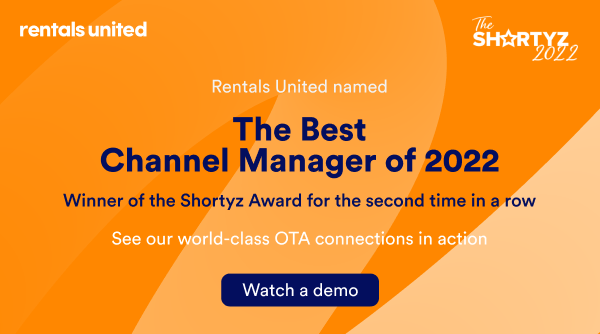When it comes to competing with millions of other short-term rental properties, adding the right amenities and property characteristics to your listing is vital. Especially because many guests filter their searches on OTAs by amenities.
As a result, it’s important to make sure you list all the sought-after amenities that your rental has. According to our internal data, the top amenities that guests look for include ‘air conditioning’, ‘internet’ or ‘WiFi’, ‘kitchen’, ‘parking available’, ‘pets allowed’, ‘pool’ and ‘washer’.
But what if your PMS doesn’t include certain amenities or is slow to add new ones to its offering when they become available on OTAs? This could mean that your listing gets filtered out in searches, and you could miss out on bookings.
So how do you combat this problem and make sure you’ve added all the amenities that can get you bookings?
The best way to deal with the constantly evolving list of available amenities is to use a vacation rental channel manager that works in partnership with your PMS.
Your PMS is the central hub for your data and operations and your channel manager distributes your listings to sales channels. Connected, they enhance each other’s capabilities and save you time and money.
We understand this. That’s why at Rentals United we’ve created the Expanded PMS Amenities feature, which allows you to add any amenities to your listing without restrictions.
In this blog post, we’ll tell you everything about why we built this feature and how you can use it to get your amenities synced and up-to-date quickly. Ultimately, this will help you improve your performance on sales channels.
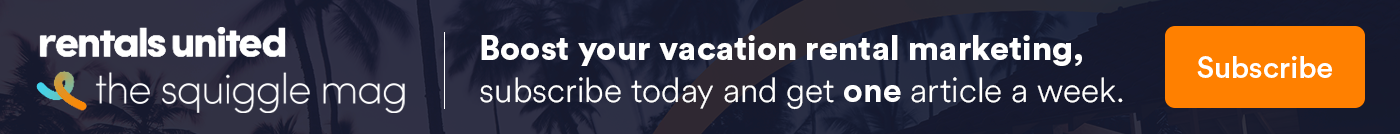
What is this functionality and why is it important?
At Rentals United, our primary goal is to help property managers get more bookings. We all know that for property managers to remain competitive, they need to improve and update their content constantly.
Throughout the years, we’ve seen time and time again that better listing quality means more conversions. For example, we know that properties with a 100% property page score on Booking.com get up to 18% more bookings than those with a lower score. 18% of bookings may be the difference between profit and loss.
We created the expanded amenities feature to help property managers achieve the best possible conversion rate. It allows property managers to combine:
- PMS amenities
- Rentals United amenities and
- add new sales channel amenities as they become available.
By taking advantage of this feature, Rentals United clients have the opportunity to hone in on their niche amenities, improving their listings and their chances of getting more bookings.

Examples of how the ability to add extra amenities has helped our property managers
During the pandemic, the extra amenities feature was a lifesaver for our property managers. It meant that they could bulk add the new OTA cleaning and hygiene amenities to all their properties across all the channels they advertise on.
This was a big help; otherwise, they would have had to go into each listing on each sales channel to add manually. Fortunately, our tool helped them save several hours.
Another example of how this feature has helped out property managers is when Vrbo added amenities around extended stays in spring 2021. It might have taken PMSs months to implement this new amenity; through our partnership we were able to implement it in just two weeks, allowing our property managers to take advantage of this promotion.
Why did we develop the Expand PMS Amenities feature?
At Rentals United, our objective has always been to provide property managers with all the tools they need to manage their businesses efficiently and get more bookings.
We listen to our partners and adapt our channel management platform to their needs. That’s why we created the extra amenities feature.
Before, these were the two options we gave our property managers:
1. Use PMS amenities only. Property managers often found this option limited, especially as channels kept bringing out new amenities and PMSs weren’t able to implement them straight away.
2. Use Rentals United amenities only. Having to input all the new amenities manually into Rentals United was a labour-intensive task and property managers didn’t have the time to do it.
Essentially, our platform wasn’t working together with our PMS partners as effectively as it could have been. So we came up with a solution, allowing property managers to combine their PMS and Rentals United amenities.
The reason we are able to add new OTA amenities to Rentals United so quickly is because we are in constant interaction with them. As a result, it takes us about 2 weeks to add new amenities to the platform. We also regularly perform data analysis in Rentals United Data Studio to identify performance-boosting amenities.
The outcome for property managers is flexibility, reduced amount of manual labour, and knowing that they’ll be able to add any new amenities brought out by sales channels to their listings.
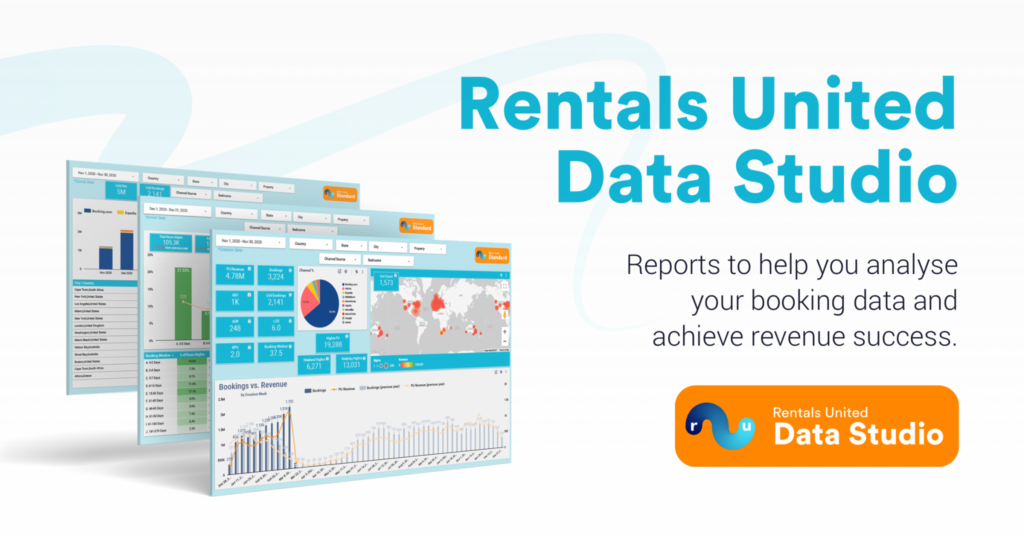
How does this feature work with your PMS?
This feature is compatible with any PMS and works by pulling all the information you have already input in your PMS. Then, it allows you to add additional amenities on top of what your PMS provides in Rentals United platform. This is then sent to all the sales channels that the property is listed on.
How to add extra amenities in Rentals United
- If you use Rentals United without a PMS or using our API, you already get all benefits of the extensive, ever-growing amenity list at Rentals United.
- If you use a PMS, in Rentals United, go to the top right-hand corner, click the drop-down and select the ‘PMS Settings’ tab.
- Scroll down to see the amenities that are synchronised with your PMS. The boxes ticked represent the property content coming from your PMS. You can untick a box if you wish to manage that field in Rentals United instead of it being pulled from your PMS. The greyed-out boxes represent fields that cannot be pulled from your PMS and need to be managed in Rentals United directly.
- If you wish to have your amenities coming from both your PMS and Rentals United, click on the ‘Amenities’ drop down box and select ‘Combine PMS and Rentals United amenities’. Click ‘Synchronise’ to save your changes. This will allow your amenities to be synchronised from your PMS and also add more amenities in RU.
- Once your properties have been synchronised, head back to the ‘Properties’ tab at the top of the page. Then, click on the property you would like to edit.
- Go to ‘Amenities’. In this section, the amenities that are being pulled from your PMS will be marked in green and cannot be edited or removed. You can add additional amenities on the property level by selecting them from the list. And, you can even add custom amenities on the room level under ‘Room Specific Amenities’ by clicking the ‘Edit’ button and typing them into the field next to the name of the room. The extra amenities that you add in Rentals United will show in black. For example, in the image below, ‘separate kitchen’, ‘door to the terrace’, and ‘accessible height toilet’ are all amenities that were added in Rentals United.
- Once you have added all your extra amenities, scroll down and click ‘Save & Next’ to update your changes. These changes will then be sent to all the sales channels that your property is listed on.
For a step-by-step tutorial on how to complete the process we just described, watch this video:
Looking to the future
As we said above, our primary goal is to help property managers get more bookings.
In the future, we will continue working towards this goal by enhancing the extra amenities feature. For example, we may consider a tool that automatically suggests amenities to add to your listing by scanning your property images. This will help you save time while optimising your listings in more advanced ways.
In the meantime, we have other tools to help you optimise your listings, including the Quality Checker. We specifically designed it to help you find gaps in your content and create perfect listings optimised for conversions. Read more about how the quality checker works.