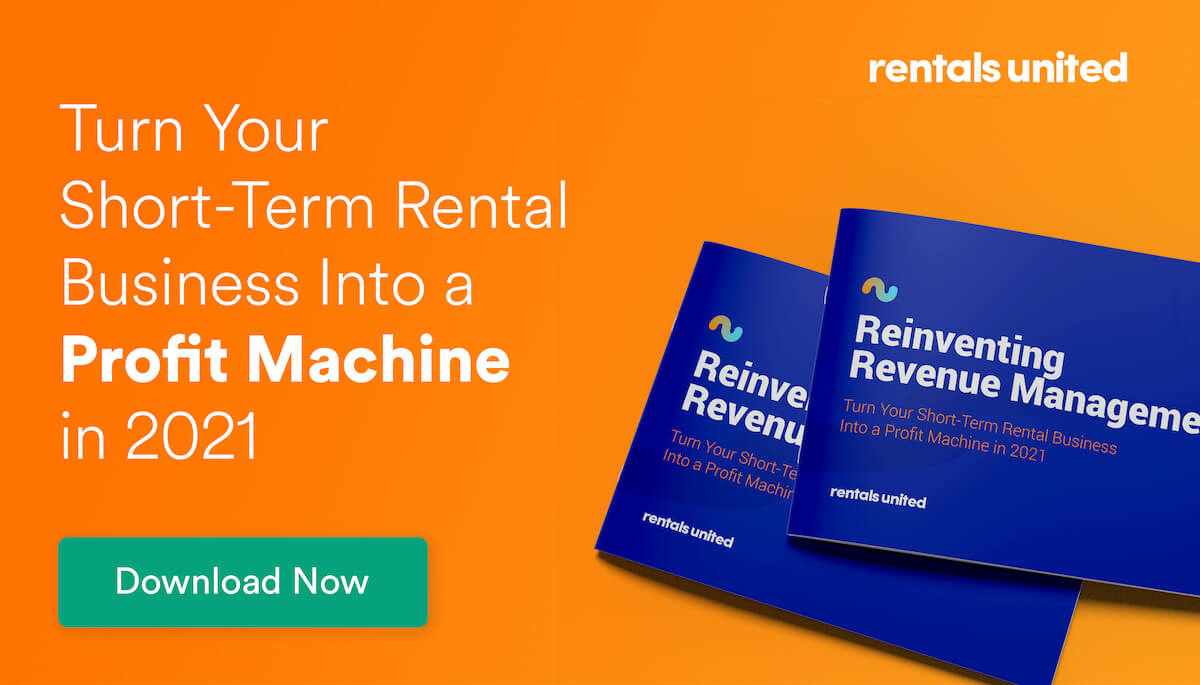At Rentals United, we want to help our clients gain more transparency, understand how their properties are performing and what they can do to improve.
We already offer a Quality Checker that allows you to identify missing fields in your listing content and fill them in quickly so your properties can go live on sales channels without delay.
Now, we’ve gone a step further and built a new tool that lets you generate a report based on your property data. RU Data Studio Property Health Cards is now live and free to use for every Rentals United property manager.
The only tool of its kind on the market, Property Health Cards allow you to pinpoint what adjustments you need to make to your listings to make them instantly more likely to convert. The feedback we’ve gotten from our clients so far has been great and we’re excited to introduce it to you too.
Without further ado, let’s explore what Property Health Cards are, why we built them, and how you can use them to improve your performance on all your connected sales channels.
What are Property Health Cards and how can they help you?
Property Health Cards are a new tool in RU Data Studio – Rentals United’s revenue success software – designed to help you optimise your listings for conversions.
They are based on a new approach that combines revenue management and distribution data to achieve optimal business results. You can learn more about this approach in our ebook Reinventing Revenue Management.
We believe that Property Health Cards will revolutionise how property managers use their own data, giving you the insight you need to take action and showcase your properties in the best possible way on all your connected channels.
In short, Property Health Cards provide a quick and efficient way to identify which of your listings need work and what adjustments you need to make to improve your conversion rate.
Manually auditing your listings and ensuring that they’re displaying the way they were intended to is extremely time-consuming. Property Health Cards automate this process and give back your time so you can focus on actions that will positively impact your business.
Property Health Cards will empower you to make clear, actionable decisions based on your own data. They will become an indispensable tool for managing your listings on OTAs and niche channels. You’ll wonder how you’ve gone so long without them!
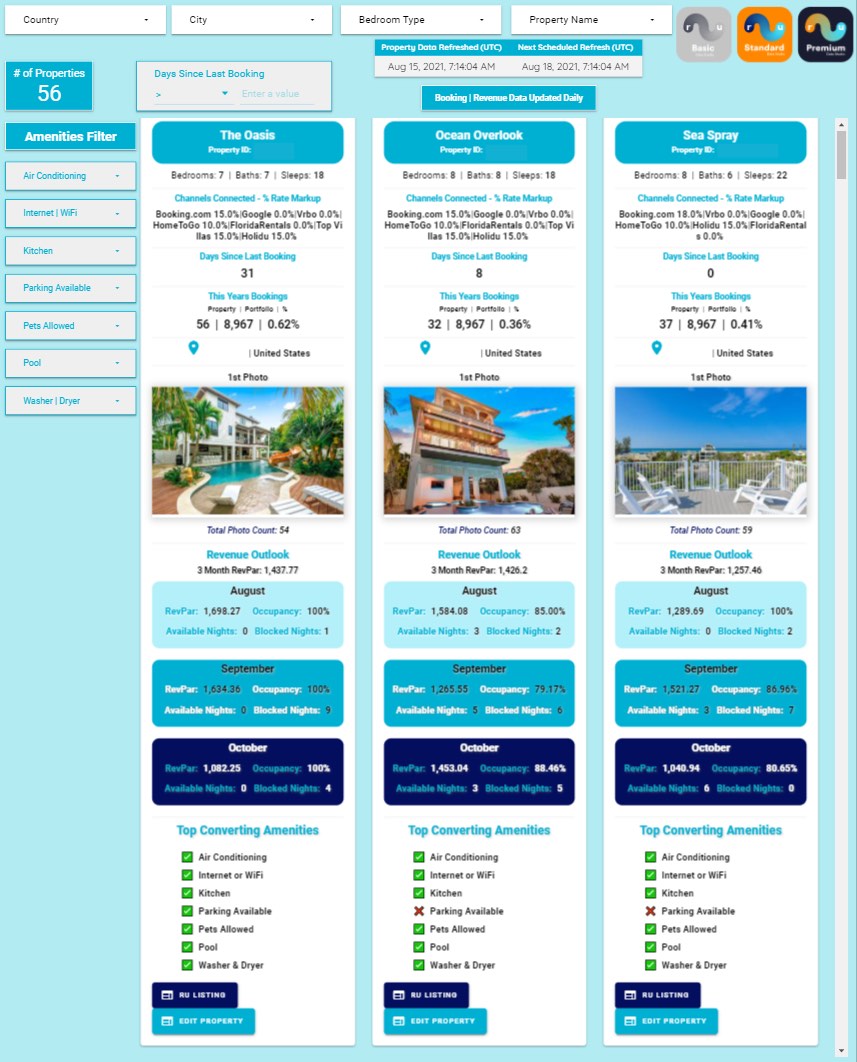
Why we created Property Health Cards
The idea for such a report first came to me during my days as Senior Director of Distribution at Stay Alfred. I realised there had to be a better way to understand if all your properties are connected, live and bookable on channels without manually auditing all your listings.
In the early days at Stay Alfred, whenever our CEO found that a particular market wasn’t booking right or bringing in the revenue it should or that something didn’t seem right, he’d lean over the top railing of the office and say to the bullpen: “Code blue in Boston!”
This meant everyone needed to stop what they were doing – no matter what department they worked in – and start manually going through our Boston listings on each channel. We had to verify that our listings were live and bookable, and that the rates were aligned to our original rate plan.
In most cases, we found nothing wrong. However, every once in a while, we’d find:
- The thumbnail or main image displayed was wrong;
- The max occupancy was set too low;
- We were marking up the rate too much.
Even though these types of errors weren’t common, the investigation process took everyone away from their primary roles for an hour or two.
After working at Rentals United for some time and speaking with clients, I started thinking about creating a tool that would help our clients answer the crucial question: Are my listings and inventory healthy and displaying with their best foot forward?
Property, distribution and revenue managers need a way to see their individual property’s health as it relates to optimised potential for conversion. That’s why RU Data Studio Property Health Cards were born.
Related: Vacation Rental Revenue Management: Optimise Your Strategy in 2021
Related: 3 Pricing Strategies to Fill Gaps Between Bookings
Related: PTBA: Control Last-Minute Bookings & Eliminate Time-Zone Headaches
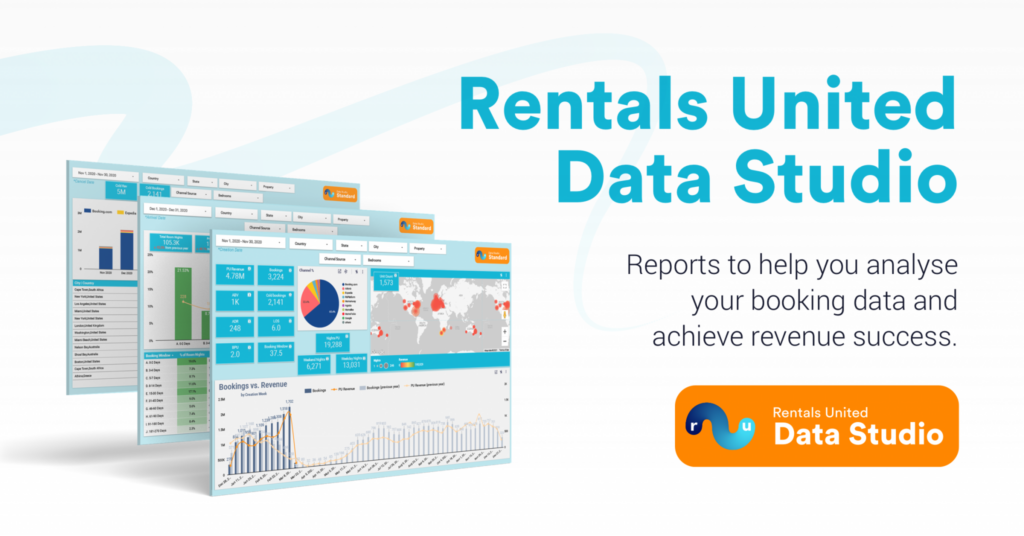
Understanding your Property Health Cards
Every Property Health Card has three sections:
- Property Health Card
- Revenue Outlook
- Top-Converting Amenities
Let’s go through each of these sections and break down what each data point means.
1. Property Health Card section
The first section of your Property Health Card displays the following information:
- Property Name and Property ID.
- The number of bedrooms, bathrooms and the maximum occupancy.
- The channels the property is connected to and the percentage the markup is set at.
- The number of days since the last booking was created.
- The property’s contribution to your total portfolio this year.
- Property location.
- The main display photo/thumbnail that is being pushed to channels.
- The total number of photos that are loaded and being pushed to channels.
These data points provide you with all the insight you need to figure out why your listings are not meeting your expectations and take action so they start exceeding them.
They give you a clear understanding of how your properties are displaying on channels and what improvements you could make.
As a result, you have complete and easy access to your most important property data in one place, allowing you to take action without wasting time manually auditing your listings.
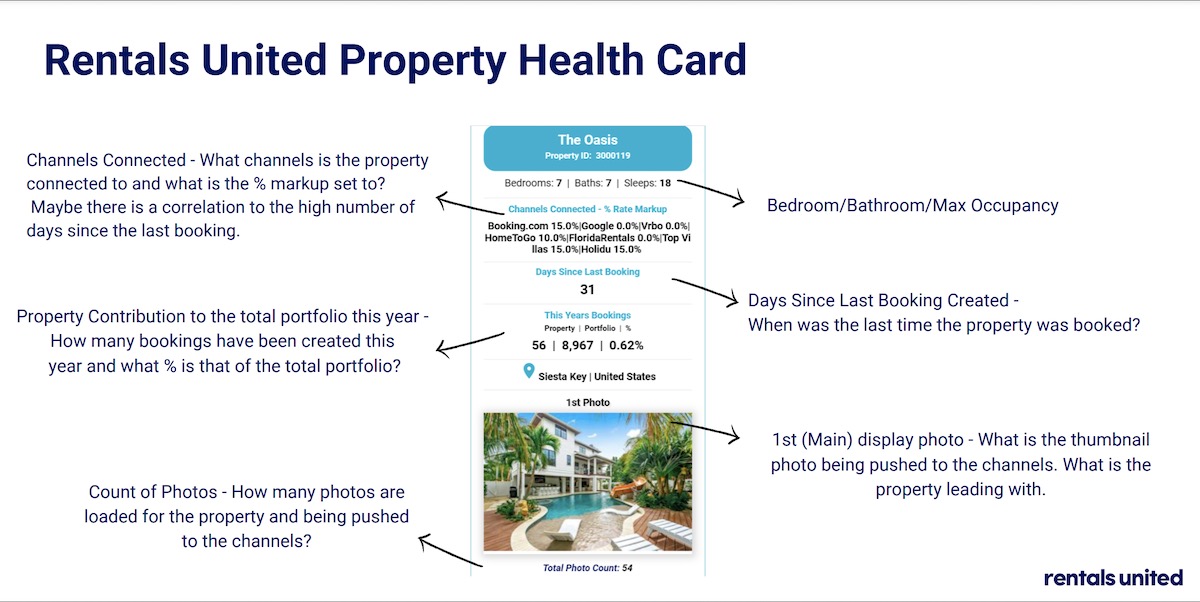
2. Revenue Outlook section
Section #2 of your Property Health Card displays the following information:
- RevPar (Revenue Per Available Room). This is calculated by dividing the Total Revenue on the books by the total Available Nights.
- Occupancy. This is calculated by dividing the number of Booked Nights by the total number of Available Nights.
- Available Nights. This is the number of nights not occupied that can be purchased.
- Blocked Nights. This is the number of nights that are not occupied and also not available for sale.
- 3-Month RevPar. This is calculated by dividing the Total Revenue on the books for the current 3 months by the total Available Nights for the current 3 months.
We created this section because we know that revenue managers spend the majority of their day looking at dates 30, 60 and 90 days out. This is where they make the most adjustments to rates.
The Revenue Outlook section provides a blend of distribution and revenue management data to help you find correlations that will inform the adjustments you make. If your revenue management indicators are not in line with your expectations, the first place you should be looking at is distribution.
For example, if your occupancy and RevPar are low but there are plenty of available nights left to sell, then the rate markup on your connected channels might be too high.
Or, if your RevPar and Occupancy are high but there are a lot of Blocked Nights, then you may want to check with your operations team or homeowners if some of those Blocked Nights could be released.

3. Top-Converting Amenities section
Section #3 of your Property Health Card displays the following information:
- The Top-Converting Amenities on the 4 big channels (Booking.com, Expedia, Airbnb and Vrbo) and whether your property listing has them.
- Link to your RU listing. This allows you to preview how your property is displaying.
- Link to edit property. This allows you to make changes to your listing in the RU platform quickly and efficiently.
The purpose of this section is to help you further optimise your listings by adding the most sought-after amenities on the big OTAs.
Our close relationship with the four big channels allowed us to sit down with Booking.com, Expedia, Airbnb and Vrbo and ask them what their most-searched and highest-converting amenities were. Then, we integrated this knowledge into the Property Health Cards.
You can also filter by amenities and quickly find the properties that are missing those amenities.
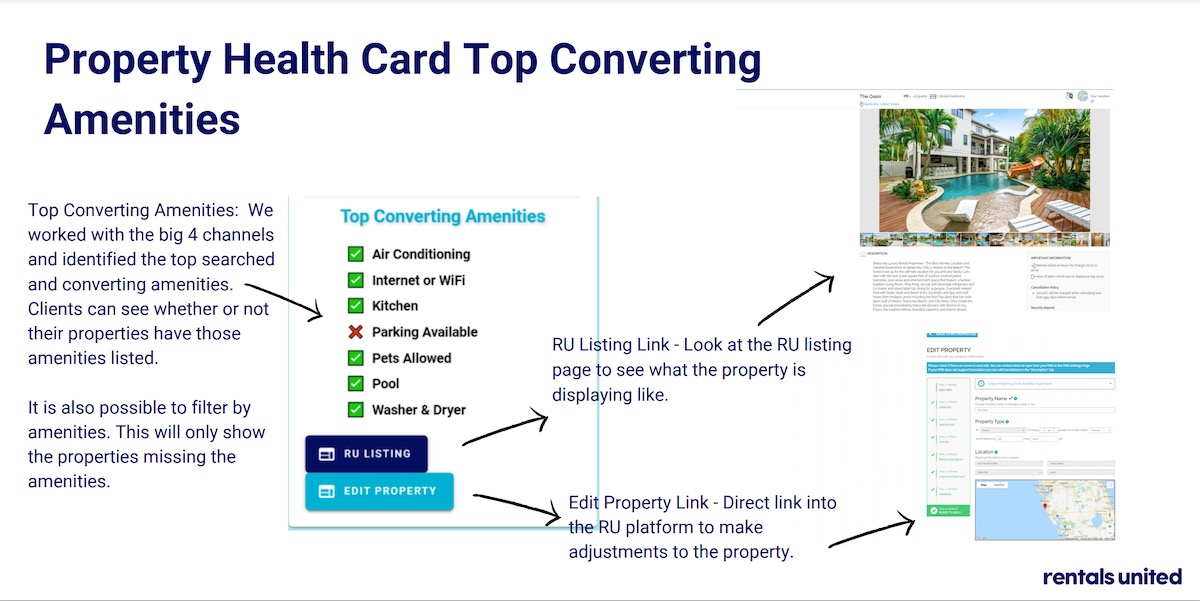
How to start using RU Data Studio Property Health Cards
1. In the Rentals United platform, go to the top right-hand corner, click the drop-down and select the ‘RU Data Studio’ tab. You can also click on the Data Studio banner on your homepage.
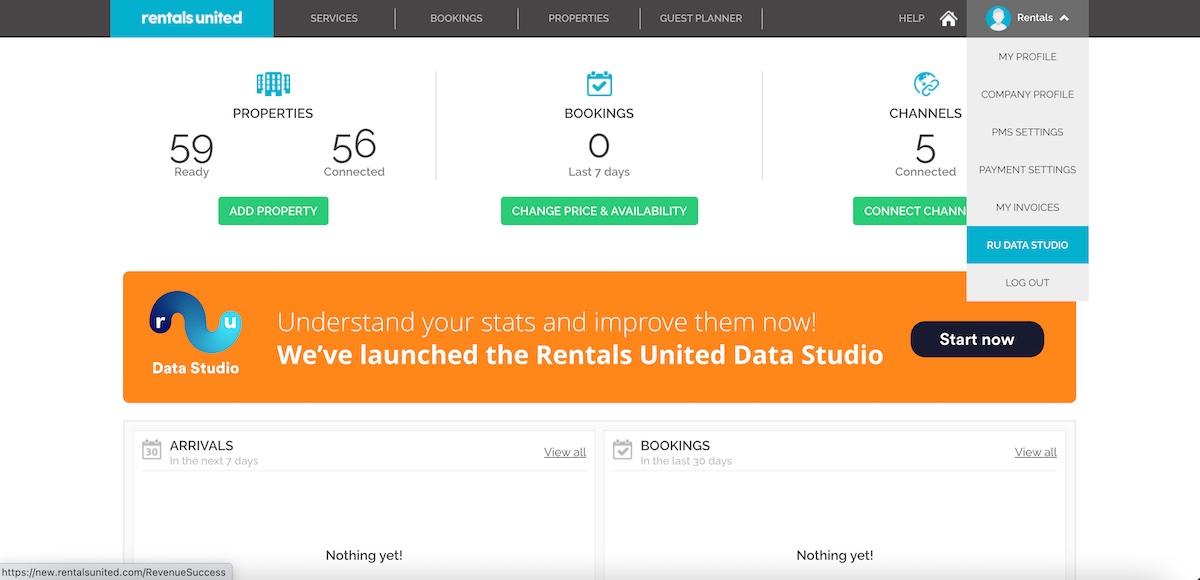
2. Click on the box that says ‘Property Health Cards’.
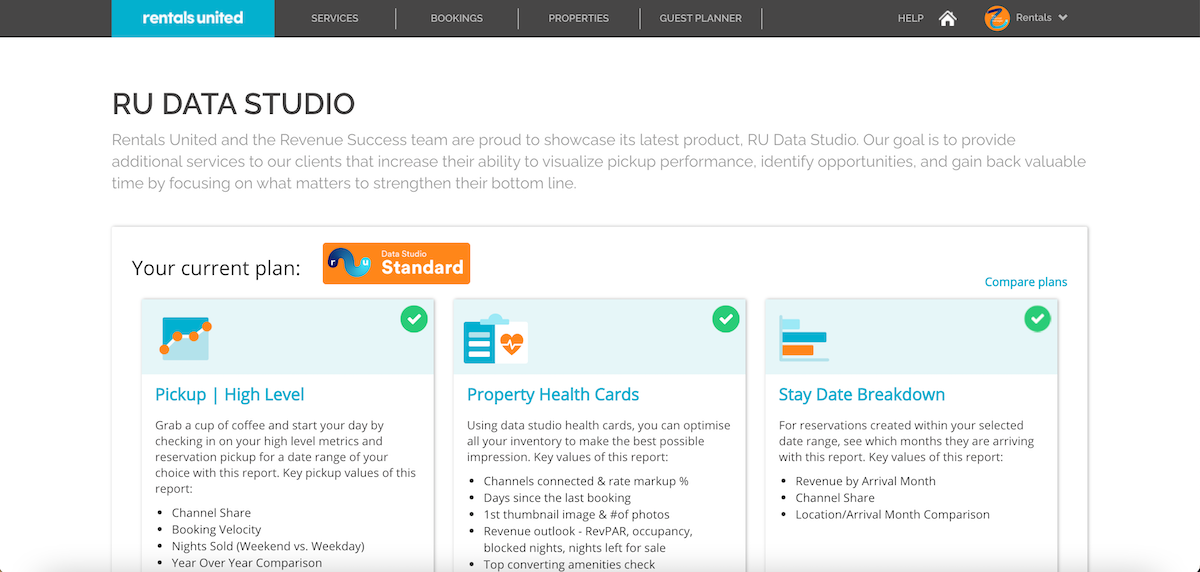
3. This will take you to your own personalised RU Data Studio Property Health Cards page. It will look similar to this, but with your own properties:
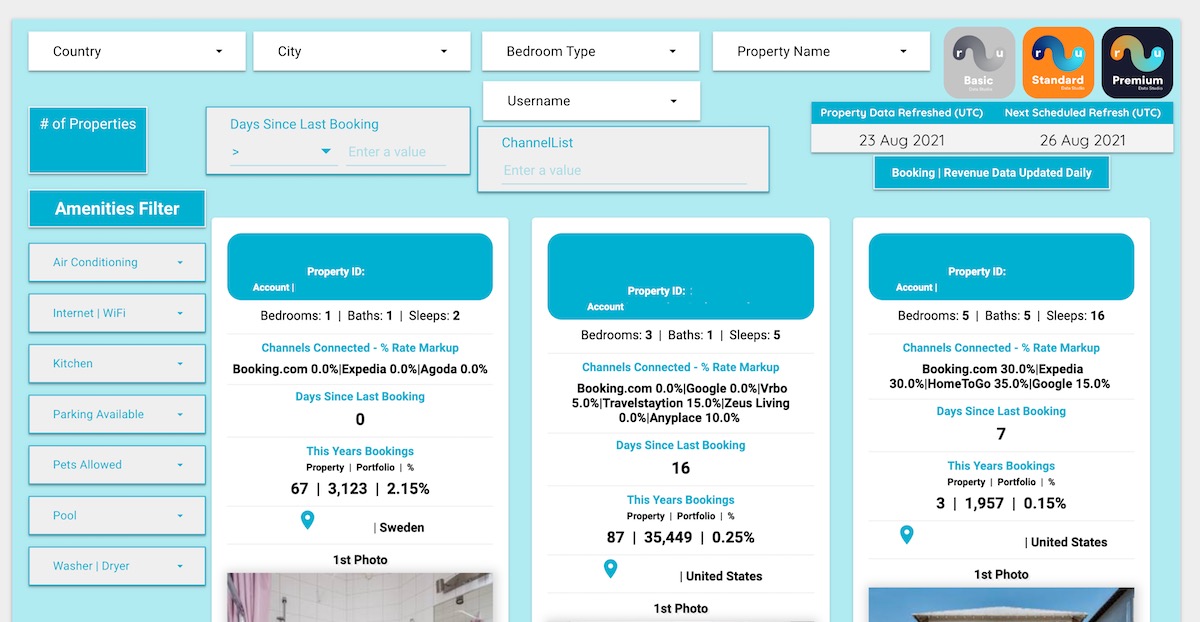
4. You’ll see a separate card for each of your properties.
Next steps
I hope that you’re just as excited about the new RU Data Studio Property Health Cards as I am. At Rentals United, we see them as a huge step towards saving you time and simplifying your distribution and revenue management processes.
If you’d like to learn more about Property Health Cards, watch the video above or reach out to book a demo. Our team would be happy to walk you through the tool and explain how to use it for your rentals.
If you have any specific questions, you can also contact me at doug.truitt@rentalsunited.com.