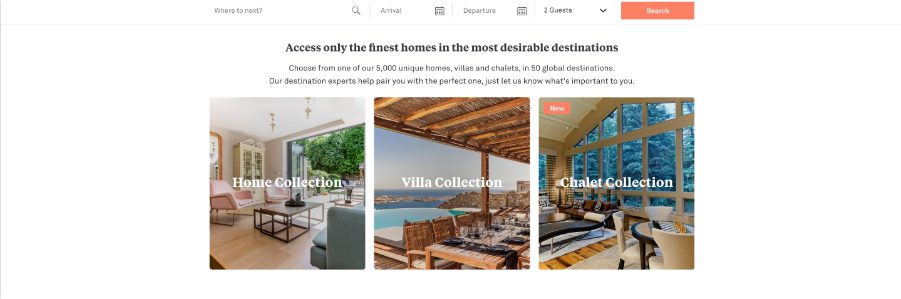Best Channel Manager for onefinestay
List and Manage Vacation Rentals Automatically on onefinestay
Part of the Accor brand, onefinestay is a luxury channel that is committed to building a truly catered hospitality experience for its guests. With a focus on high-end luxury properties, onefinestay takes a highly selective approach to the homes it adds to its portfolio, with each one personally curated and inspected.
BOOK A DEMOBenefits of connecting to onefinestay via Rentals United
1.
Easy upload and on-request bookings
Add new properties in just a few clicks. All bookings coming from onefinestay must be added manually to block your RU and/or PMS calendar
2.
Luxury private rentals
Get access to a community of vetted, high net worth guests and Accor ALL loyalty members. Receive bookings with an ADR of £2000
3.
Dedicated reservation and concierge team
onefinestay manages the guest journey from start to finish, just as these guests would expect when staying in a luxury hotel
Service Features
- onefinestay works with bookings on request
- onefinestay is the merchant of records
- onefinestay works with price per Guest and supports LOS Pricing
- onefinestay will be able to display your Extra Fees. Tax will be also displayed
- Your minimum stay will be synchronized
- onefinestay podrá mostrar sus tarifas adicionales. También se mostrará el impuesto
Key Info
| Service Release Date | 2010 |
| Headquarter Location | London, GB |
| Website | Visit now |
| Pricing model | Commission based |
| Commission | onefinestay will take their commission of 20% from the prices received via Rentals United. You can choose the commission to be taken or added on top of the rates |
| What is synced | Content, photos, price & availability |
| Onboarding time | Less than 2-3 weeks, depending on the number of properties |
| Minimum requirements | To enable the connection, you have to be able to offer meet & greet to the guests. Also, onefinestay is a pick and choose channel and they will only accept luxury inventory in prime locations |
How the Channel Manager for onefinestay works
- Upload your properties to Rentals United. Add them manually or via PMS/API sync. Go to Services and add onefinestay
- Follow the Checklist with detailed instructions
- Activate Connection! If you're new to onefinestay, your properties will be uploaded via API by Rentals United
- Your rates, calendars and property info, including photos and amenities, will update automatically
- Get your first booking! Rentals United will send you the booking notification email
Onefinestay: History, Business Model, and Future Strategy
A Eureka Moment on the Streets of Mayfair
In 2009, co-founder Greg Marsh was walking through the affluent Mayfair neighborhood in London when he noticed that all the lights were off—no one was home in these luxurious properties. He realized elegant townhouses represented an antidote to soulless travel by allowing guests to stay in upscale, inhabited homes when the owners are away and experience cities from a local’s perspective.
Origins and Rapid Expansion
Marsh left his venture capital job to pursue his vision with co-founders Demetrios Zoppos, Tim Davey, and Evan Frank. Onefinestay was launched in May 2010 with just six homes listed, including Marsh’s London residence.
Onefinestay had grown tenfold by 2011, quickly raising $3.7 million in Series A funding that fueled the company’s expansion into new markets like New York (May 2012), Los Angeles and Paris (September 2013), and Rome (March 2016).
French hospitality giant AccorHotels (now Accor) acquired Onefinestay for at least $170 million in April 2016. Then, Accor committed an additional $70 million investment over the following years.
The “Unhotel” Experience
Onefinestay combines the privacy and authenticity of residing in an upscale inhabited home with the amenities and services of a luxury hotel stay. The company’s mission is to provide discerning travelers with a new category of high-end accommodation that harbors “living like a local” while enabling homeowners to earn hassle-free income from vacant properties.
Onefinestay carefully vets and selects distinctive homes in desirable neighborhoods, ranging from chic city apartments to sprawling villas. Properties are outfitted with hotel-quality linens, toiletries, and Wi-Fi.
Guests are provided with a digital guide tailored to a specific home and neighborhood recommendations from actual owners. An iPhone loaded with city info and unlimited data is provided. Plus, a personal greeter welcomes guests and explains the home’s nuances.
For homeowners, Onefinestay provides a complete turn-key management solution, coordinating bookings, cleaning, restocking, pricing, payment, and even insurance. Owners simply update the availability calendar, while Onefinestay’s local operations teams handle the rest.
Two Customer Groups, One Premium Experience
The typical Onefinestay guest is an affluent traveler with a taste for unique luxury accommodations, from a business traveler seeking a more spacious, residential environment to a family looking to experience a new locale through the lens of living like a local.
At the same time, Onefinestay homeowners represent a niche, high-income demographic with distinctive properties in desirable locales. Homeowners are drawn to the service because Onefinestay allows the monetization of vacant homes while avoiding the usual hassles of renting and home management.
Building the Brand Through Personal Service
A key pillar of the Onefinestay brand is the premium personal service provided to customers. Unlike home-sharing platforms where hosts and guests interact directly, Onefinestay operates an insulating full-service model.
Homeowners list availability on the website while Onefinestay coordinates everything else, marketing the home, vetting and managing guest bookings, coordinating professional cleaning services before/after each stay, completing maintenance, providing insurance coverage, and ensuring consistent hotel-style quality for amenities and presentation.
For guests, in addition to the local area tips and welcome home tour, Onefinestay provides 24/7 phone assistance. A dedicated team is on-call, too, to handle any issues or requests.
Through a hands-on approach, Onefinestay tightly controls branding and quality standards as the platform scales globally. Onefinestay cultivates loyalty and trust by commoditizing personalized service—a stark contrast to the peer-to-peer ethos of home-sharing platforms.
Diverse Revenue Streams
Onefinestay generates revenue from two primary streams—guest bookings and homeowner fees. Travelers pay the listed nightly rate when reserving a property online or by phone, while homeowners pay Onefinestay a share of the nightly rental income. The pay covers the costs of Onefinestay’s operational services, such as marketing, cleaning, maintenance, and more. An additional “agency fee” scaled to the property value, seasonality, and occupancy is also charged.
The company actively pursues multiple distribution channels beyond Onefinestay’s consumer website to maximize inventory utilization. Onefinestay has partnered with travel agencies to reach more clientele as well.
Select Onefinestay properties are listed on major OTAs like Booking.com and Expedia to capture a wider pool of customer demand. The omnichannel strategy, combined with the full-service model’s higher margins, provides Onefinestay with a diversified revenue portfolio.
New Era Under Accor Ownership
Accor appointed new CEO Thomas Girard in July 2018 to refocus Onefinestay’s trajectory.
A key decision was reorganizing Onefinestay’s portfolio into two distinct collections—the City Collection featuring high-end urban homes, and the Villa Collection focused on luxury resort residences. According to Girard, the split allows Onefinestay to serve contrasting customer needs better, streamline operations, and generate higher yields for the company through Vila Collection’s longer, higher-value stays.
More broadly, Girard has articulated a strategy centered on disciplined execution over disruptive growth. The focus is cultivating a highly curated brand experience through premium quality, not just amassing the largest property footprint.
The Road Ahead
Onefinestay plans to scale the platform’s presence in major urban and resort markets while deepening integration with Accor’s operations and loyalty platforms. A major emphasis is amplifying relationships with travel advisors and other B2B partners who account for 20% of total sales.
Leading hotel brands continue to muscle into the luxury rental space, but Onefinestay’s first-mover advantage, singular service ethos, and backing from Accor take premium accommodations to new levels over mere expansion.
Frequently Asked Questions
What makes Onefinestay different from Airbnb or other home-sharing sites?
Unlike peer-to-peer home-sharing platforms, Onefinestay provides an unique full-service experience through professional operations teams. Homeowners and guests are fully separated. Then, Onefinestay handles the entire turnkey management process, including marketing, cleaning, maintenance, insurance, and quality control.
Who are the typical Onefinestay guests and homeowners?
The Onefinestay guests are affluent travelers looking for a unique, upscale accommodation experience as an alternative to hotels. Homeowners are high-income individuals in desirable locales who wish to monetize vacant properties while avoiding the hassles of renting independently.
What are the main benefits for Onefinestay guests?
Guests experience living like an authentic local in a premium, inhabited home. But guests also receive hotel-style amenities like luxury linens/toiletries and personalized 24/7 concierge service. Homes provide more space and privacy compared to typical hotels.
How does Onefinestay generate revenue?
The company earns revenue through nightly guest bookings. Guests pay the listed price online or by phone. Homeowners then pay Onefinestay a share of that rate to cover operational costs, plus additional scaled fees.
Why did Accor acquire Onefinestay?
Adding Onefinestay complements Accor’s traditional hotel business with a new category of luxury lifestyle accommodations. The acquisition helps Accor retain premium customers and evolve with changing traveler demands, rather than losing customers to home-sharing disruptors.