In a world where visibility is everything, Booking.com is a platform no serious short-term rental (STR) property manager can afford to overlook. With over 28 million listings and more than 1.5 million room nights booked daily, it offers global reach that rivals any other online travel agency (OTA).
We have compelled this guide for you to truly get a sense of what Booking.com is and how you can use this platform to expose your short term rental or vacation rental business.
Table of Contents
- What is Booking.com?
- Benefits of booking.com for STR business
- Account setup and property registration on Booking.com
- How to make a high-converting listing
- Managing your listings with Booking.com extranet dashboard
- Booking.com Dynamic pricing strategies and revenue optimization
- Guest communication and review management
- Fees, payments, and guest charges
- Bookig.com’s policies and cancellations
- Is Booking.com safe and reliable?
- Tools to grow your revenue
- Frequently Asked Questions
- Conclusion
What is Booking.com?
Let’s give a little context, and start from the beginning with a little backstory. Since its first launch the platform was designed for travellers to book accommodation worldwide. Further market expansion led to advertising more than hotels, expanding to vacation homes, city apartments, cabins, and even treehouses and all sorts of alternative rentals.
Compared to platforms like Airbnb and Vrbo, Booking.com has a broader appeal among international guests and is often their go-to OTA when planning travel.
Its presence in 220+ countries and support for 45 languages and dialects means that your listing reaches guests you might not find elsewhere. For property managers aiming to increase occupancy and boost conversion rates while tapping into diverse markets, Booking.com offers unmatched exposure.
What really sets Booking.com apart—beyond its global footprint and knack for strategic partnerships—is its ability to connect with millions of travelers worldwide through outstanding customer service. Whether through its website, mobile apps, or partner extranet, Booking.com consistently delivers a seamless experience tailored to the expectations of today’s travelers.
Benefits of booking.com for STR business
In today’s competitive short-term rental market, Booking.com represents the world’s largest online travel platform, connecting property managers with over 1.5 million bookings daily across 28+ million listings worldwide. What sets Booking.com apart isn’t just its massive scale—it’s the platform’s unique position as the preferred choice for international travelers and its sophisticated tools for professional property management.
Global reach and diversity
Booking.com operates with a global presence means your property can attract travellers from markets you might never reach through other channels. The platform’s international focus is particularly valuable for properties in tourist destinations, urban centres, and unique locations that appeal to global travellers.
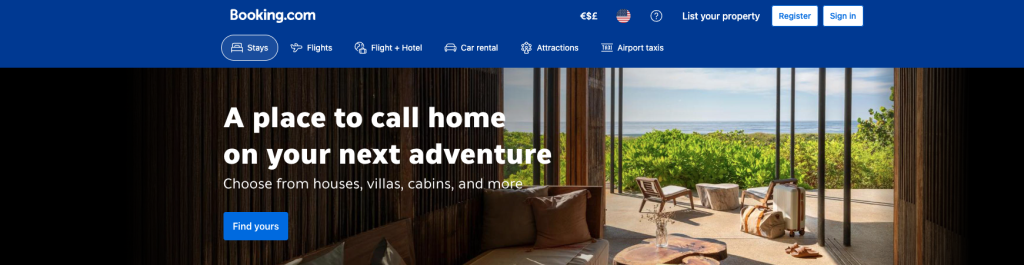
Professional-grade features
Unlike platforms designed primarily for individual hosts, Booking.com provides enterprise-level tools for serious property managers. From sophisticated pricing controls to bulk property management features to multi-rate plans and special promotion features, the platform scales with your business growth.
Booking.com offers unparalleled exposure to a global audience, helping STR hosts maximize occupancy year-round.
The platform’s flexible cancellation policies, and instant booking make it easy for companies to set directly from the travel agencies a set-up designed to attract a wide range of travelers.
Account setup and property registration on Booking.com
Getting started on Booking.com is very straightforward. Begin by creating an account, registering your property, and inputting key details such as location, property type, and available amenities. If you’re already listed on Airbnb or another platform, you can often repurpose those assets to save time.
You’ll also need at least one high-quality photo of your property (ideally ten or more), a full description, pricing, and availability data. Booking.com reviews all listings before they go live, so double-check these details for completeness and accuracy.
How to make a high-converting listing
Crafting a compelling listing requires more than ticking boxes. Guests are drawn to clear, friendly language, detailed amenity lists, and visually appealing photos. Think like a traveller: what would make someone choose your place over the next one?
Use features like Rentals United’s photo tools and bulk editing options to update listings across all platforms efficiently. Highlight features that speak to your ideal guest, and don’t forget to emphasize local attractions.

To further optimize your visibility, consider adding unique selling points like eco-certifications, family-friendliness, or pet policies. Booking.com’s filters allow users to narrow down their searches based on specific features—so the more boxes you tick, the more chances you have of appearing in search results.
Managing your listing with the Booking.com extranet dashboard
Once your property is live, you’ll manage everything through the Booking.com Extranet. This dashboard lets you update content, respond to guest messages, adjust pricing, and track performance.
Here, you’ll find tabs for reservations, guest reviews, promotions, and analytics, all seamlessly integrated with your calendar and inbox.
Dynamic pricing strategies and revenue optimization
If you want to stand out (and sell out) on Booking.com, pricing isn’t just a numbers game—it’s a strategy.
The platform’s algorithm doesn’t just show the cheapest listings; it prioritizes those that hit the sweet spot between value and competitiveness. If the price is too high you’ll vanish from the first few pages.If price is too low you could be leaving money on the table. Smart, flexible pricing is your ticket to both visibility and higher revenue.
Adjusting prices and availability
To keep your listing competitive, update prices regularly. Booking.com lets you set nightly prices, promotional discounts, and minimum stay requirements, and you can also edit or close calendar dates as needed.
If you’re managing multiple platforms, making use of a channel manager like the one offered by Rentals United is essential to avoid double bookings and maintain consistent pricing.
Beyond just setting base rates, hosts can experiment with pricing strategies like length-of-stay discounts, occupancy-based pricing, and same-day booking flexibility. These tools let you align your offer with traveller behaviour and local demand.
Guest communication and review management
Great guest experiences start with great communication—and on Booking.com, that can make or break your reviews. The smartest hosts automate key touchpoints: instant booking confirmations, check-in details sent a day or two before arrival, local tips to personalize the stay, and clear emergency contacts just in case.
But it doesn’t stop there. A quick check-in message to ensure everything’s smooth, a mid-stay follow-up, and clear checkout instructions help keep guests happy—and avoid last-minute complaints.

Want more 5-star reviews? Focus on thoughtful touches, solve issues fast, and send a friendly review request 2–3 days after departure.
When reviews come in, don’t go silent. Thank guests for the good ones, highlight what they loved, and respond professionally to negative or mixed feedback—showing future guests that you care. Track and reply to all reviews regularly to build trust and stay visible in search.
Cleanliness, working amenities, fast communication, and solid value are the four pillars of guest satisfaction. If you can also minimize pain points like tricky check-ins, bad Wi-Fi, or unexpected noise, you’ll stand out. Nail the guest experience, and the reviews (and bookings) will follow.
Fees, payments, and guest charges
Booking.com uses a pay-per-booking system. There’s no upfront cost, but Booking.com does charge a fee of around 15% for each confirmed stay. This fee can vary by country and property type.
Each month, you’ll receive an invoice for commissions owed. These can be paid manually or via direct debit.
Beware: you’ll be charged even for no-shows on non-refundable bookings unless you report them promptly.
Handling guest payments from Booking.com
Unlike Airbnb, Booking.com doesn’t always collect payment from guests. You can choose to accept cash, card, or opt into Booking.com’s payment service. If enabled, Booking.com will collect the payment and transfer it to you, minus their fee.
Prepayment rules, cleaning fees, and damage deposits can be customized in the Extranet. Stripe, Square, or other processors are optional alternatives.
Note: Booking.com does not currently support Afterpay, but does support many international payment options, such as PayPal, Alipay, and WeChat Pay. These make it easier for international travellers to book.
Tax and invoice handling
Hosts are responsible for managing their local tax obligations. Booking.com may collect some local guest taxes where required by law, but they do not remit taxes on your behalf. For U.S. hosts, a W-9 form and 1099 will be provided.
Some regions also require invoices to be generated for every transaction. Booking.com’s invoicing features allow you to download payment documentation, which can be customized for your accountant or tax filing needs.
Booking.com’s policies and cancellations
Customizing policies
As a host, you control rates and can offer rate-matching promotions to your guests.
Booking.com offers your guests three flexible cancellation options:
- Fully flexible: guests may cancel their booking up to the time of the check-in without being charged.
- Customized: this policy lets you set a certain number of days prior to check-in that your guest can cancel without incurring charges. This allows you to choose a cancellation deadline which gives flexibility to your guest, while also giving yourself a reasonable timeframe to find another booking for the cancelled dates.
- Pre-authorized: you can take a deposit ahead of time that will ultimately go toward the payment for the guest’s stay. This is not technically a cancellation policy, however a non-refundable works as encouragement against cancellations.
A key detail is that these cancellation policies can be specific to each property or unit you list on Booking.com, giving you more control than some other platforms, and helping to mitigate risk.
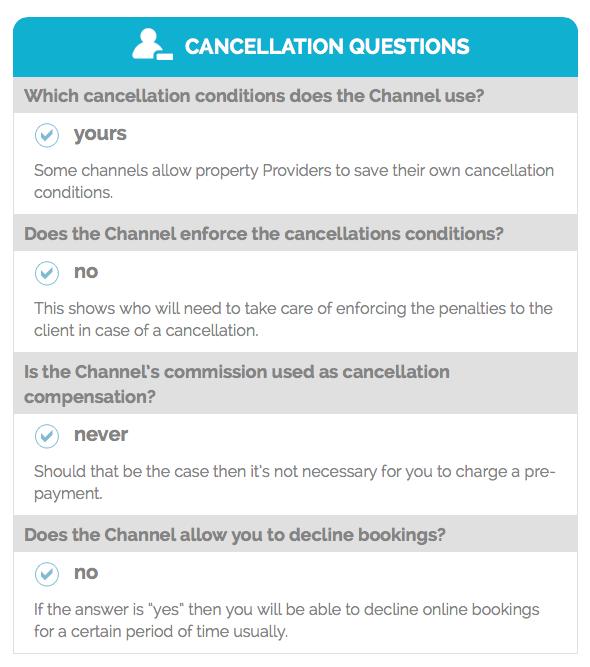
Risk-free reservations and double booking
Enabling Booking.com’s smart flex or risk-free reservations program lets you offer flexible cancellation to guests they deem unlikely to cancel. If they do cancel, Booking.com will try to rebook the date or cover the fee.
Be aware that if overbooking happens, you must relocate the guest to a property of equal or better value, and cover the extra cost, transport, and inconvenience. Avoid double bookings by syncing your calendars with Rental United’s Channel Manager.
Guest misconduct and host protection
You can block specific users and report guest misconduct directly in the Extranet. Booking.com offers $1M liability insurance in many countries, covering third-party damages or injuries. However, it does not cover damage to your property or lost income. If you are in need of guest screening and covering damage protection to your properties, other types of products might be just what you need.
For additional peace of mind, some hosts invest in third-party STR insurance policies. These can cover accidental damage, legal disputes, and income loss due to cancellations or maintenance issues.
Is Booking.com safe and reliable for hosts?
If you are wondering if Booking.com is safe or reliable. We can say yes—Booking.com is both safe and highly reliable for short-term rental hosts.
In recent times the platform has experienced issues related to fraudulent activity, but as one of the largest and most established online travel platforms in the world, it offers secure transactions, robust customer support, and a trusted environment for managing bookings.

With the right setup and pricing strategy, experienced hosts can generate significant revenue through the platform. Its global reach, high booking volume, and visibility make it a valuable addition to any vacation rental channel mix.
For hosts who know how to use it well, Booking.com can deliver a game-changing amount of income, and this is why it deserves a spot in your channel mix.
Tools to grow your revenue on Booking.com
Automation and messaging
In the STR business communication matters. Good guest communication is crucial to getting those positive reviews that are one of the key components of boosting your ranking and getting more successful conversions.
Booking.com enables automated replies, message templates, and scheduling tools to ensure your guests have all the information they need, at the time they need it. Set up automatic answers to FAQs–like check-in details or house rules–and use scheduled messages to share notifications for local events.
Performance tracking
Booking.com also offers built-in analytics showing data for booking patterns and guest demographics which you can use to optimize pricing and offer guest promotions that boost your occupancy rates, all available from Rentals United’s connection.
Promotions and visibility boosts
Booking.com’s Extranet lets you launch promotions such as mobile-only discounts, seasonal rates, early bird offers, and even geo-targeted deals. You can also join Genius, the loyalty program that promotes top-performing properties to high-value users in exchange for a discount.
Properties in the Genius tier typically enjoy higher booking rates and better visibility in search results. Participating in this program can boost your exposure by up to 70% for eligible listings.
By using Booking.com’s tools with the right timing, you can fill any gaps in your calendar and maximize earnings in peak seasons.
FAQs
How does Booking.com work?
Booking.com connects your rental properties to millions of travellers worldwide. You set the price and policies; they market the listing and process bookings.
Is Booking.com a trusted platform?
Yes, very much so. Booking.com is one of the largest and most established booking platforms in the game, and offers secure payment options, verified reviews, and a 24/7 support team.
Does Booking.com handle taxes on behalf of hosts?
Booking.com does many things, but not this. Hosts are responsible for sorting out their own taxes, which means you should be up to speed with your specific regional tax responsibilities to ensure full compliance. This includes income taxes, local occupancy taxes, and any applicable VAT.
How do I manage my properties?
Everything is organized via Booking.com’s Extranet dashboard. From rates and calendar to cancellation policies and promotions, you’re in full control, and can customize your listing at any time.
Can I cancel a guest’s reservation?
Only in special cases such as guest request or payment failure. Booking.com doesn’t allow hosts to manually reject confirmed reservations.
Conclusion
Booking.com is one of the biggest and best rental platforms available to property managers across the world. When paired with a smart hosting strategy, the platform can bring in some serious revenue, and its visibility, automation tools, and international reach are ideal for growing your STR business.
Managing listings manually across multiple platforms can quickly become complicated and time consuming, so this is where a channel manager like Rentals United is invaluable.
From syncing calendars to dynamic pricing, messaging automation to performance tracking, our channel manager allows you to seamlessly connect your portfolio and customize your options in real time, making Booking.com not just another listing site, but a powerhouse channel in your revenue strategy.
Get started with the best channel manager for connecting to Booking.com